Congratulations on your new Spyder X Studio!
Spyder X Studio is a convenient and cost-effective way to realize your photographic vision. You’ll be able to download the software for your Spyder X Studio from this page, along with both a Quick Start and more comprehensive User Guide for each of the tools. While these guides will clearly take you through processes step-by-step, we’re renowned for our helpful support from our skilled staff who are photographers like you, so you can be confident that the photo you envision, will be the photo you get.

Software Download
Click the appropriate product and operating system to start the download.
Make sure to review the Datacolor Software License.
The Tools
1. Spyder Cube
To set white balance and RAW conversion. Unlike a gray card, Spyder Cube lets you set absolute white and black values along with defining your neutral gray.

Quick Start
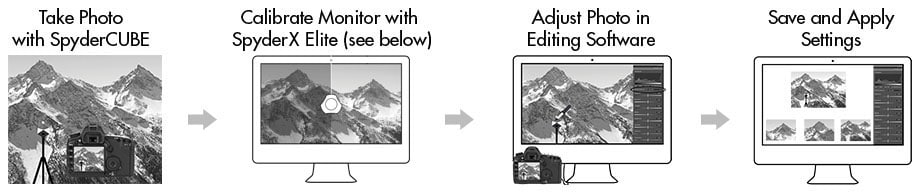
2. Spyder X Elite
The fastest, most accurate and easiest-to-use monitor calibration tool ever created by Datacolor.

Quick Start
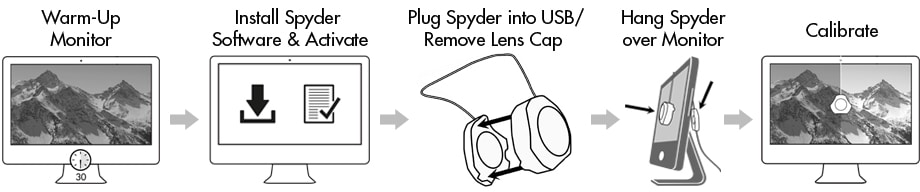
3. Spyder Print
Printer profiling for any printer/ink/paper combination.

Quick Start
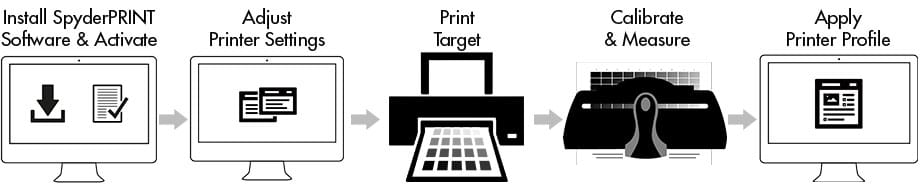
Additional Support
If you have questions or comments, please Contact Us.
For additional support and resources including our FAQ, please browse our Knowledge Base.
