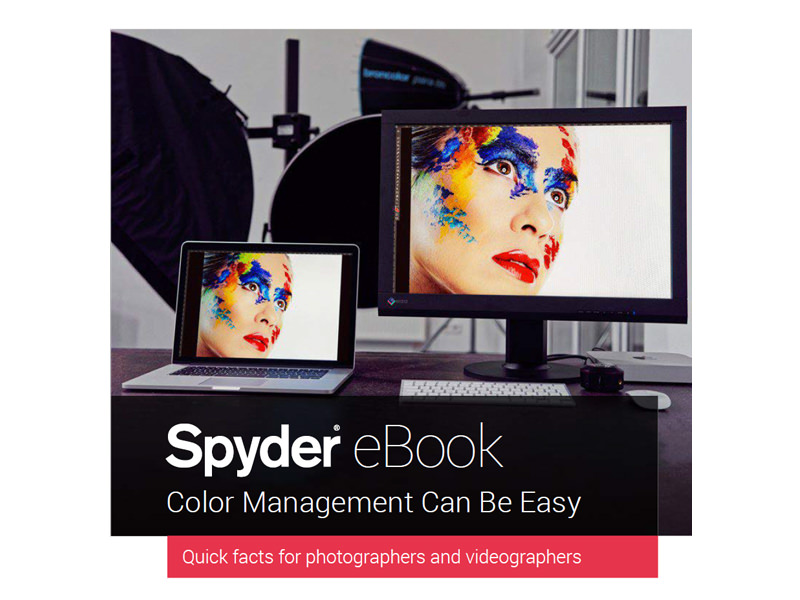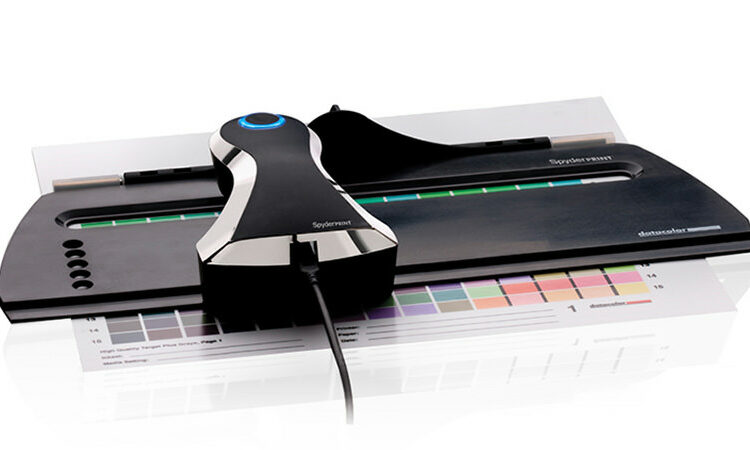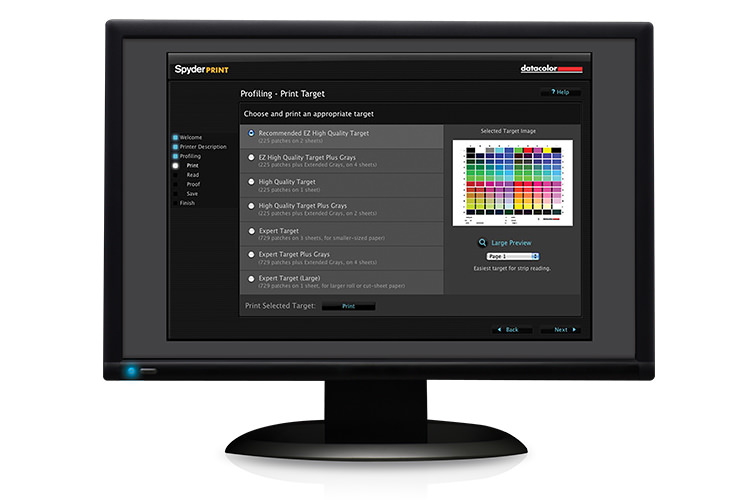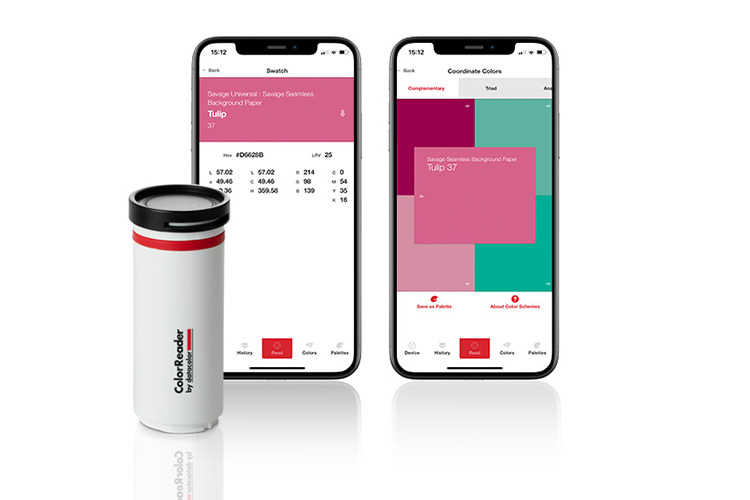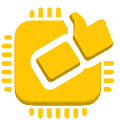Spyder Print
Spyder Print lets you create a custom profile for each paper and ink type you use for the most precise color results from your printer. The Spyder Print software creates a fully editable, custom profile to ICC standards. You’ll get the most color-accurate reproduction of your image files and reduce ink and paper waste from repeated print outputs while optimizing the performance of your printer.
- Display and Print Matching – Both display and printer calibration are essential for optimal consistency between a print and your display. Spyder Print profiles can be viewed and edited for full control over the print process.
- Printer, Ink and Paper Profiles – Create profiles for your printer, ink, and paper combinations. Simply install the software, print your choice of targets, then step through the easy process to measure the target and build a profile.
- Speed and Accuracy – Spyder Print’s extensive profiling target setups enable you to create custom profiles in minutes using our unique strip-reading and guide system. Target setups range from 225 to 729 patches with an additional option of 240 patches specifically for printers with multiple black inks.
- Spyder Proof – Gives you a series of carefully selected images to evaluate the custom profile from a photographer’s point of view. The soft proof can be further refined with a feature to neutralize the effect of Optical Brighteners on the rendering. A soft-proofing tool is invaluable for evaluating your new profile.
- Advanced Controls/Editing Functions – Further optimize and customize your paper profiles by utilizing Advanced Editing.
This feature allows you to customize shadow and highlight, tint and detail, brightness, contrast, saturation, color balance along with proprietary adjustments called PreciseLight™ Brightness and PreciseLight™ Temperature.
Advanced Editing includes pre-built presets for rapid adjustment or import your custom developed curves directly into Spyder Print for even greater control.
Note: Any combination of adjustments can be saved for future use as a preset.
SYSTEM REQUIREMENTS
- Windows 7 32/64, Windows 8.0, 8.1 32/64, Windows 10 32/64, Windows 11
- Mac OS X 10.11 to macOS 13 Ventura – Mac OS X 10.7 to 10.10 (please use Spyder Print 5.0.2 software)
- Powered USB Port
- Color monitor resolution 1024×768 or greater
- 16-bit video card (24-bit recommended)
- 128MB of available RAM
- 100MB of available hard disk space
SUPPORTED LANGUAGES
English, French, German, Spanish, Italian, Korean, Japanese, Russian, Chinese (Simplified), Chinese (Traditional)
WHAT’S IN THE BOX
- Spyder Print Spectrocolorimeter and Base
- SpyderGuide
- 6′ USB cable
- Spyder Print Software CD
- Quick Start Guide (in 10 languages)
- 1-year warranty (for countries of the EU, the period is 2 years)
- Free Online Support

- Info
-
- Display and Print Matching – Both display and printer calibration are essential for optimal consistency between a print and your display. Spyder Print profiles can be viewed and edited for full control over the print process.
- Printer, Ink and Paper Profiles – Create profiles for your printer, ink, and paper combinations. Simply install the software, print your choice of targets, then step through the easy process to measure the target and build a profile.
- Speed and Accuracy – Spyder Print’s extensive profiling target setups enable you to create custom profiles in minutes using our unique strip-reading and guide system. Target setups range from 225 to 729 patches with an additional option of 240 patches specifically for printers with multiple black inks.
- Spyder Proof – Gives you a series of carefully selected images to evaluate the custom profile from a photographer’s point of view. The soft proof can be further refined with a feature to neutralize the effect of Optical Brighteners on the rendering. A soft-proofing tool is invaluable for evaluating your new profile.
- Advanced Controls/Editing Functions – Further optimize and customize your paper profiles by utilizing Advanced Editing.
This feature allows you to customize shadow and highlight, tint and detail, brightness, contrast, saturation, color balance along with proprietary adjustments called PreciseLight™ Brightness and PreciseLight™ Temperature.
Advanced Editing includes pre-built presets for rapid adjustment or import your custom developed curves directly into Spyder Print for even greater control.
Note: Any combination of adjustments can be saved for future use as a preset.
- Specifications
-
SYSTEM REQUIREMENTS
- Windows 7 32/64, Windows 8.0, 8.1 32/64, Windows 10 32/64, Windows 11
- Mac OS X 10.11 to macOS 13 Ventura – Mac OS X 10.7 to 10.10 (please use Spyder Print 5.0.2 software)
- Powered USB Port
- Color monitor resolution 1024×768 or greater
- 16-bit video card (24-bit recommended)
- 128MB of available RAM
- 100MB of available hard disk space
SUPPORTED LANGUAGES
English, French, German, Spanish, Italian, Korean, Japanese, Russian, Chinese (Simplified), Chinese (Traditional)
WHAT’S IN THE BOX
- Spyder Print Spectrocolorimeter and Base
- SpyderGuide
- 6′ USB cable
- Spyder Print Software CD
- Quick Start Guide (in 10 languages)
- 1-year warranty (for countries of the EU, the period is 2 years)
- Free Online Support

- User Guide and Quick Start
-
Includes these great features:

Interaction monitor & printer
Screen and printer calibration are essential for photographic prints. The monitor should be accurately calibrated to the printer/ink/paper combination for an accurate assessment of the colors as well as the dynamic range of a print to avoid unnecessary cost and frustration.

Printer / Ink Profiles
With Spyder Print, an ICC profile can be created precisely for your individual printer/ink/paper combination. The profile controls the printer so that the colors, gradation and dynamic range of the printed image exactly match the image digitally processed on your calibrated monitor.

Profiling Speed and Accuracy
The spectrocolorimeter delivers custom profiles in minutes with EZ targets for color and black & white. Convenient readings of printed targets assisted by the SpyderGuide help you create profiles easily and accurately.
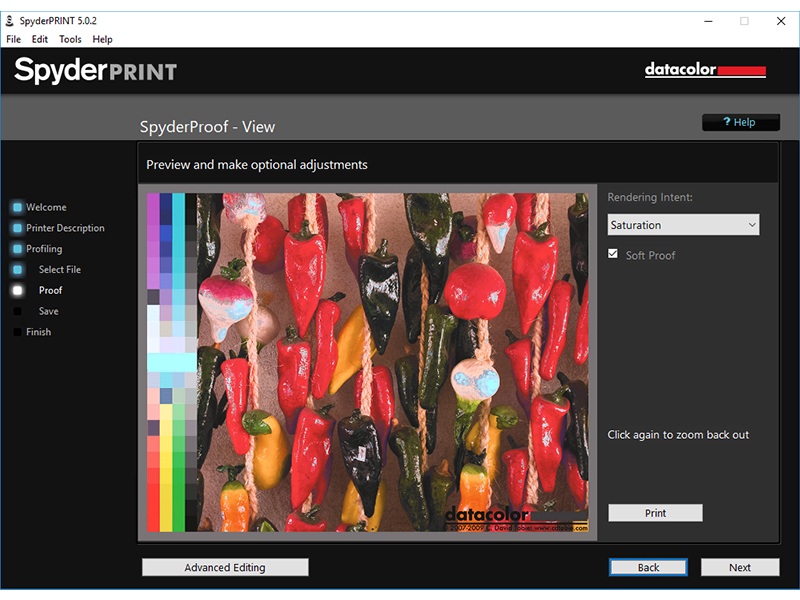
SpyderProof
This function gives you a series of carefully selected images to evaluate detail from a photographer’s point of view. It’s available for each unique printer profile that you create, providing you with a soft-proofing tool invaluable in managing your printed output.
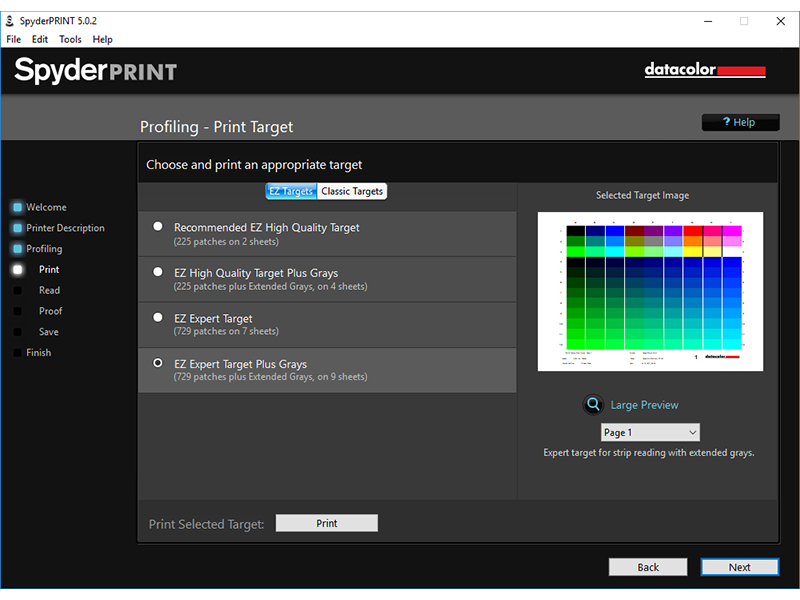
Complete Control
Advanced controls are included in the color and black & white tinting curves in your image editor, allowing the application of adjustments to the profile rather than to each individual image. The Extended Grays Target enables you to add precision gray and near gray data to profiles, enhancing the quality of tinted and black & white prints.
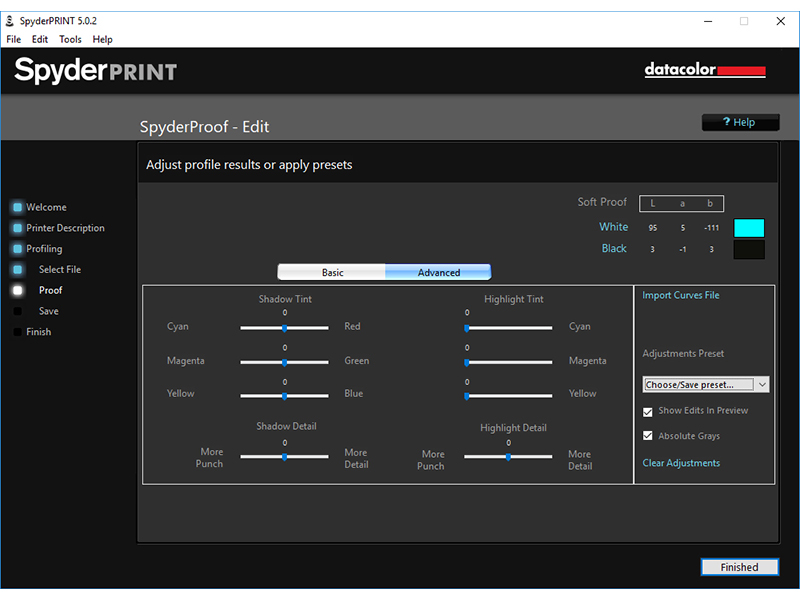
Extensive Editing Functions
Flexible target options and high patch profiling targets produce “gallery quality prints” in color or black & white. Easily select pre-built or custom sets of advanced profile settings to produce profiles with specific combinations of highlight and shadow tint, detail, and neutrality settings.
Color Management eBook
Our Datacolor ebook is a great place to familiarize yourself with Spyder Print and its the software. In chapter 5 of the ebook we cover printing and error analysis in detail.
Download the eBook now!