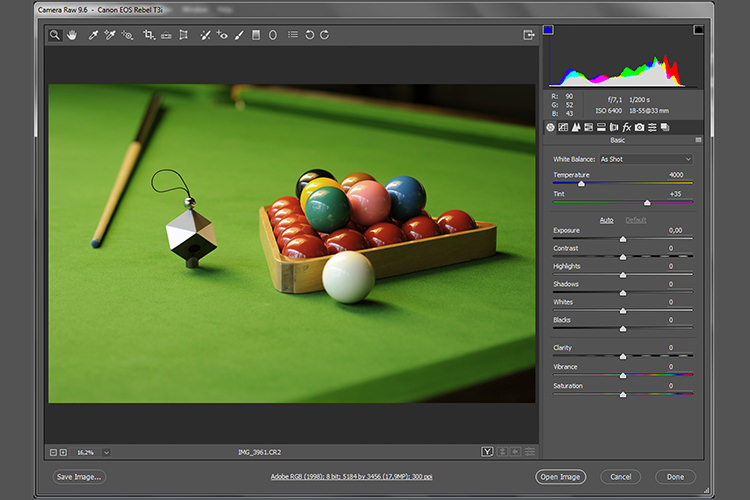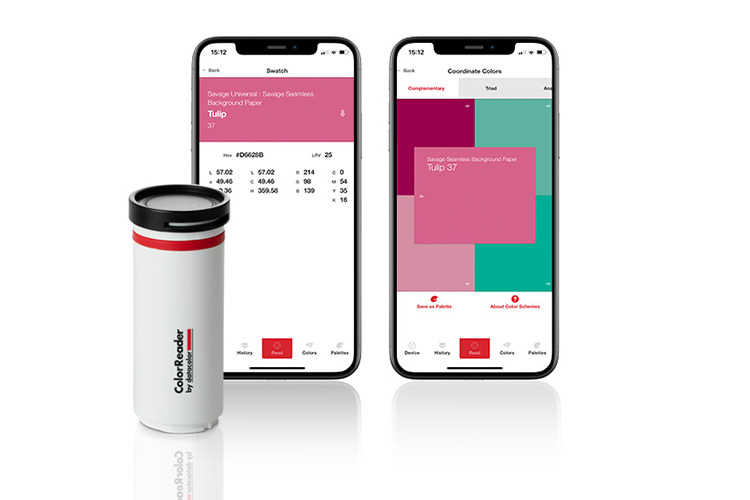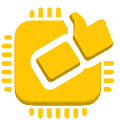Spyder Cube
Spyder Cube’s unique 3-dimensional design differs from traditional grey cards; it mimics the way light falls on your subject. The 3-dimensional design allows you to see primary and secondary light sources for more precise white balance correction and includes a black trap for an absolute black reference which allows you to set a true black point in an image. Additionally, its chrome ball allows you to see specular highlights.
- Essential for Photo & Video – Spyder Cube is the easy-to-use, portable reference tool for setting your exposure, white balance, white and black point, and contrast right from the start of image editing. Provides accurate correction across shadow and highlight tones. Goes beyond a grey card by letting you set a true black point along with defining your primary light source for accurate white balance correction.
- Quick Color Correction – Allows users to instantly color-correct images by setting a color temperature value to neutralize the light source.
- Easy-to-Use – Simply take a reference shot with the device under the same light conditions as your photos. Once you’ve completed your image adjustments, use the Spyder Cube image as a preset to apply settings to the rest of your images within the same lighting. Combine with a Spyder Checkr for additional color and contrast correction references.
- Portable and Rugged – Small and portable, Spyder Cube easily fits in your camera bag to take with you on every shoot – whether on location or in studio. Constructed of ABS Cycoloy, a hybrid resin that is fade-proof, extremely durable, shock-resistant, water-resistant, and spectrally neutral to respond to all lighting conditions.
- Unique Design – Spyder Cube’s smart, 3-D design allows you to hang the device during your photo shoot or attach it to a tripod mount. Spyder Cube mimics the 3-dimensional way light falls on your subject.
- Easier RAW Editing – Corrections are made to an image with Spyder Cube through the common tools found in RAW image editors and image editing software.
What’s in the Box:
- Datacolor Spyder Cube
- Protective pouch
- Quick Start Guide (available in 10 languages: English, Spanish, French, German, Italian, Russian, Traditional Chinese, Simplified Chinese, Korean, Japanese)

- Info
-
- Essential for Photo & Video – Spyder Cube is the easy-to-use, portable reference tool for setting your exposure, white balance, white and black point, and contrast right from the start of image editing. Provides accurate correction across shadow and highlight tones. Goes beyond a grey card by letting you set a true black point along with defining your primary light source for accurate white balance correction.
- Quick Color Correction – Allows users to instantly color-correct images by setting a color temperature value to neutralize the light source.
- Easy-to-Use – Simply take a reference shot with the device under the same light conditions as your photos. Once you’ve completed your image adjustments, use the Spyder Cube image as a preset to apply settings to the rest of your images within the same lighting. Combine with a Spyder Checkr for additional color and contrast correction references.
- Portable and Rugged – Small and portable, Spyder Cube easily fits in your camera bag to take with you on every shoot – whether on location or in studio. Constructed of ABS Cycoloy, a hybrid resin that is fade-proof, extremely durable, shock-resistant, water-resistant, and spectrally neutral to respond to all lighting conditions.
- Unique Design – Spyder Cube’s smart, 3-D design allows you to hang the device during your photo shoot or attach it to a tripod mount. Spyder Cube mimics the 3-dimensional way light falls on your subject.
- Easier RAW Editing – Corrections are made to an image with Spyder Cube through the common tools found in RAW image editors and image editing software.
- Specifications
-
What’s in the Box:
- Datacolor Spyder Cube
- Protective pouch
- Quick Start Guide (available in 10 languages: English, Spanish, French, German, Italian, Russian, Traditional Chinese, Simplified Chinese, Korean, Japanese)

- User Guides and Quick Start
-
Provides all Relevant Light Information for RAW Adjustments:
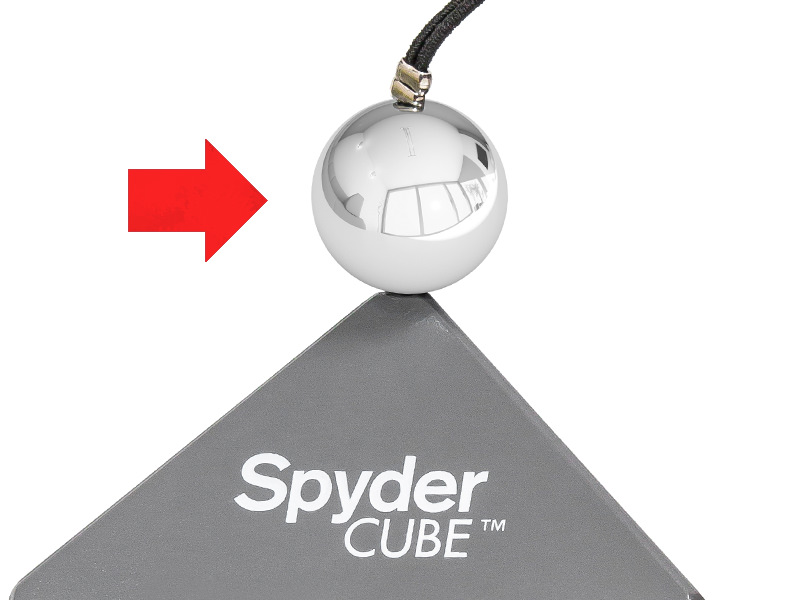
Chrome ball shows the catchlight and a reflected image of the scene.

White faces help adjust highlights.

Neutral grey faces are used for white balance correction; the brighter side in the reference photo represents the primary light source. The lighter grey is used for white balance correction.

Black trap defines an absolute, true black for black point correction.

Using the black face around the black trap helps you define shadow and mid tone exposure.