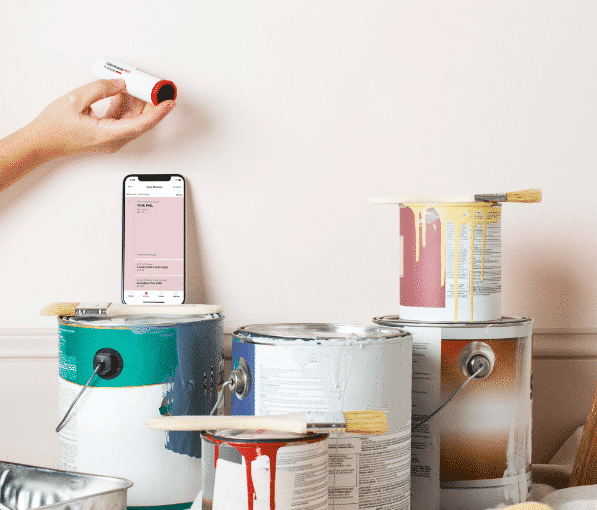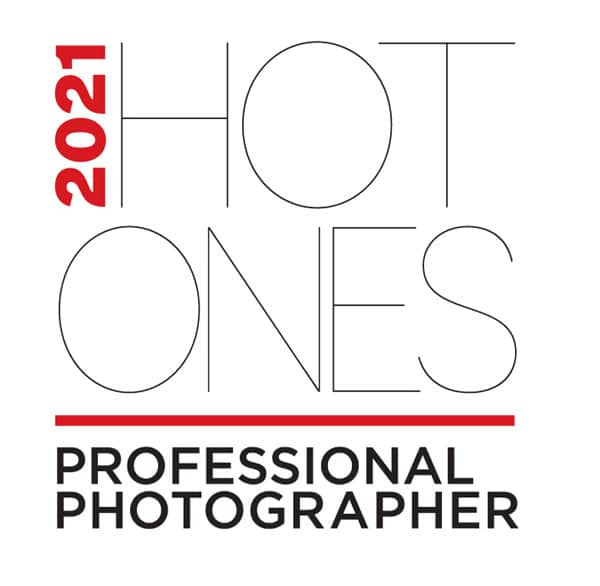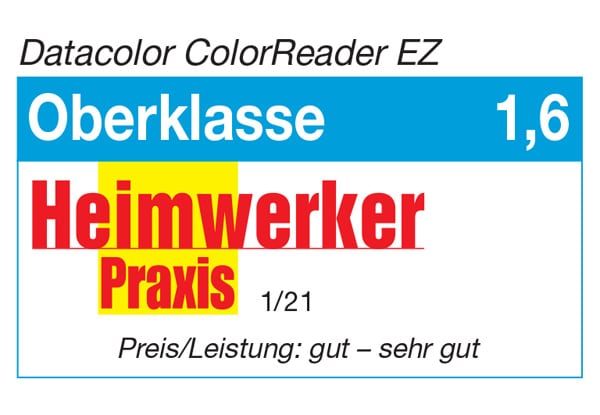Let’s Get Started
Datacolor ColorReader
Congratulations on the purchase of your new Datacolor® ColorReader. This page will help you get started with the setup and installation of your device and mobile app. In addition, you can use the support resources below to answer any questions you may have.
This video will guide you through the steps to install the mobile app, register, connect, and calibrate your device to begin taking readings.
Android Users: To use your ColorReader, open the ColorReader mobile app and follow prompts to connect your device.
Do not manually connect the ColorReader device to Bluetooth through the system settings screen.
Getting Started
ColorReader
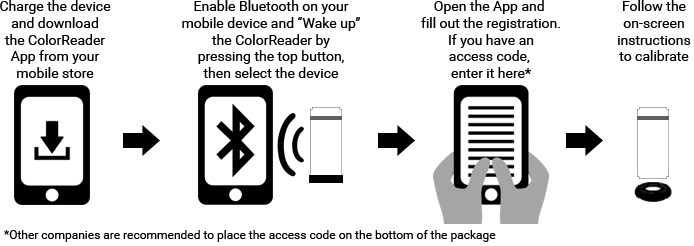
ColorReaderPRO
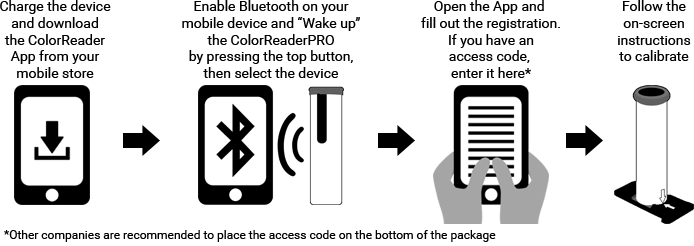
Download User Guides
These guides will help you to understand the functionality of each feature of your ColorReader hardware and software and take you through a step-by-step process for effectively using your device.
Feature Demonstration Videos
These videos will guide you through initial set up and show how to use each feature.
ColorReader Support
If you have any questions or issues with your ColorReader please submit a ticket to our Support Team. They will be happy to assist you.