© 2025 Datacolor All Rights Reserved.
Close
Buy Now, Pay Later with Shop Pay
Choose Shop Pay at checkout and pay in 4 interest-free installments on orders between $50 and $3,000.*
- Interest free
- No late fees
- No hidden fees
- No impact on your credit score
- No surprises
How it Works:
- Choose Shop Pay at checkout
- Pay in 4 interest-free installments
- Your card will be billed every 2 weeks
- It’s as easy as that!
Shop Pay installments in partnership with
* Payment options are offered by Affirm and are subject to eligibility check and might not be available in all states. California residents: Affirm Loan Services, LLC is licensed by the Department of Business Oversight. Loans are made or arranged pursuant to California Financing Law license.
Close
Shipping charge and method
United States and Canada
- Flat-rate fee of $5.95 (USD*) on all orders
- Standard 3–5 day shipping
*Canada shipping charges will be based on current currency conversion rates

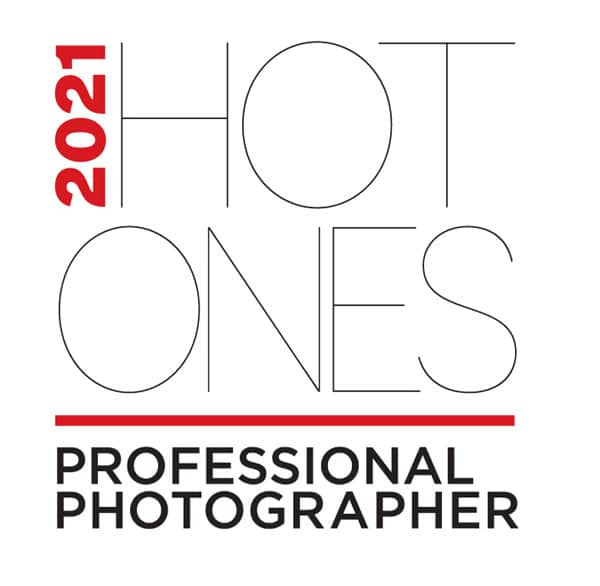





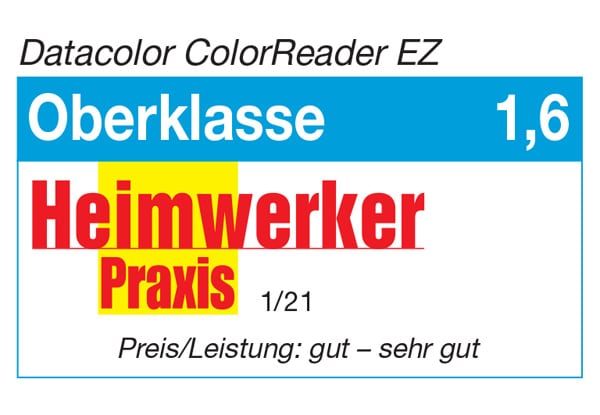


From Mediterranean to Maritime: Living Room Renovation using Datacolor’s ColorReader
Our living room had been due for renovation for a while, not only because I had gotten tired of the wallpaper’s colors (yellow and terracotta), but also over a period of 10 years, the fireplace and candles had left their traces on the wallpaper, which was now faded and at the same time covered with a veil of gray. When the suspension of the sliding doors broke due to the aging of the plastic rollers (conveniently hidden behind the wall covering and inaccessible without damaging the wallpaper), it was really time to tackle the renovation.
The living room before the renovation
Color selection for the redesign
For the redesign, we wanted to choose more timeless, neutral colors in a palette that would evoke a day by the sea, since that’s where we like to spend our vacations. We decided on a sandy tones for wall colors, for versatility, since the room had some elements that would remain after the renovation, and we wanted to have it all coordinate. The elements we kept included: The white wooden ceiling (it was completely cleaned as part of the renovation),
Since my husband is a big fan of wallpaper, we started our project by looking at several wallpaper pattern books. We wanted to use two slightly different shades to separate the living room and dining areas. We were looking for wallpapers without large patterns, since we knew we wanted to decorate our walls with pictures and didn’t want patterns to visually clash or compete with them.
Our wallpaper options were somewhat limited, either because we didn’t care for the pattern or the color was too dark. In the end, we decided on these two very plain wallpapers:
Datacolor’s ColorReader helped us decide on our wallpaper selection. Earlier, we had scanned the main colors of the living room with the ColorReader and created a color palette with them. We added the colors of the wallpaper to the palette to see which ones harmonized best with the existing hues.
The darker wallpaper we chose was considered for the dining area first, and the lighter tone was planned for the wall behind the sofa. However, when comparing the sofa and wallpaper color in the app, it quickly became clear that there would not be enough contrast between the sofa and wallpaper. The two colors were very similar, so we changed our minds and chose the darker wallpaper for the couch corner.
The living room renovation
As soon as the wallpaper was ordered, we started our work.
Furniture was put into the garage or moved to the middle of the room, and the old wallpaper was removed. In the picture on the left you can see well how yellowed and dirty the old wallpaper was…
After the complete removal of the wallpaper, the boxes for the roller shutter were given new insulation and later a new wooden cover.
Additionally, we also :
After that, it was time for the new wallpaper to shine! We started with the wall where the couch would be. From the window (away from the light) we worked our way to the sliding door:
To see if the app was right and the colors really did work well together, we pushed the sofa into the corner 😉 for a quick peek. Interesting how different the wallpaper looks, depending on the light and shadows of the room.
Since the wall and the wall paneling of the sliding door meet in the corner and the wall paneling always moves a little bit, we decided not to wrap the wallpaper around the corner to avoid dents and warps. We used a small white wooden bar to cover this corner, providing a perfect finish that complemented the wooden ceiling.
The other wall by the dining table and the left side of the sliding door of the living room entrance were papered with the lighter wallpaper.
With the furniture rearranged, the room was coming together nicely, and the terracotta-colored sofa cushions still fit into the overall picture:
We used the ColorReader again when it was time to find new curtains. I did not want to cover the windows again completely, but I wanted to frame the windows preferably in matching cream tones. Equipped with the living room colors in the color palette of the app on my phone and the ColorReader, I started my search for some ready-made curtains.
At first I had a natural-colored cotton or linen look in mind, but then found a slightly shiny fabric with block stripes, set off with a fine gold edge that I liked.
Once I scanned the colors with ColorReader, I also knew it would work well with our living room. So I purchased 4 panels for the windows.
I tried out the curtains in the living room and they looked great, so we shortened them to the correct length and created 4 new sofa cushion covers from the fabric remnants
The bare walls now got new picture prints. Of course, ColorReader helped me once again with the color editing of the selected images. We had selected two images from our vacation on the island of Baltrum (Germany) to have printed on aluminum.
In order to match the colors of the images to the living room colors, I used the measured color values of the wallpaper and furniture again. In the ColorReader app, the scanned colors also include Lab color data values:
I used these values for editing images in Photoshop and made sure the color of the sand in the two selected images matched to the wallpaper – not everywhere, of course, but the shade does appear in it. I explain how this is done in this blog post: https://www.datacolor.com/colorreader/blog/exact-color-matching-with-photoshop-and-the-datacolor-colorreader-ez/
I ordered my prints from an online print service. We like the way they match the overall color of the room.
In summer, it was time to work on the coffee table. The table top had suffered – it was scratched and had water marks. For quite some time I had been looking for a replacement, because we wanted to have a coffee table with a closed storage compartment for our board games. I couldn’t find anything (at least nothing I liked and that would match in color), so I used my ColorReader on the radiator cover and had a matching color mixed at my local paint store. I removed the table tops, sanded and repainted them. I like it much better that way!
Little by little I found more matching accessories, pulling the look of the room together with each new addition. And maybe I will change the sofa cushion covers, but for now, I still like the splash of color 😉
Katrin Schmidt and her husband live in Germany in a house from the 1960s that they have renovated over time.
Related Posts
Create Your Dream Nursery with ColorReader EZ
Color is a key element in creating your dream nursery and giving it a pulled-together look. Getting it right is fun and easy with ColorReader EZ. Here are some helpful tips and inspirational ideas to get you started.
Tips for crafting DIY Christmas cards – by Johanna Rundel
Smart Phone vs. ColorReader EZ – Capturing True Color