© 2025 Datacolor All Rights Reserved.
Close
Buy Now, Pay Later with Shop Pay
Choose Shop Pay at checkout and pay in 4 interest-free installments on orders between $50 and $3,000.*
- Interest free
- No late fees
- No hidden fees
- No impact on your credit score
- No surprises
How it Works:
- Choose Shop Pay at checkout
- Pay in 4 interest-free installments
- Your card will be billed every 2 weeks
- It’s as easy as that!
Shop Pay installments in partnership with
* Payment options are offered by Affirm and are subject to eligibility check and might not be available in all states. California residents: Affirm Loan Services, LLC is licensed by the Department of Business Oversight. Loans are made or arranged pursuant to California Financing Law license.
Close
Shipping charge and method
United States and Canada
- Flat-rate fee of $5.95 (USD*) on all orders
- Standard 3–5 day shipping
*Canada shipping charges will be based on current currency conversion rates

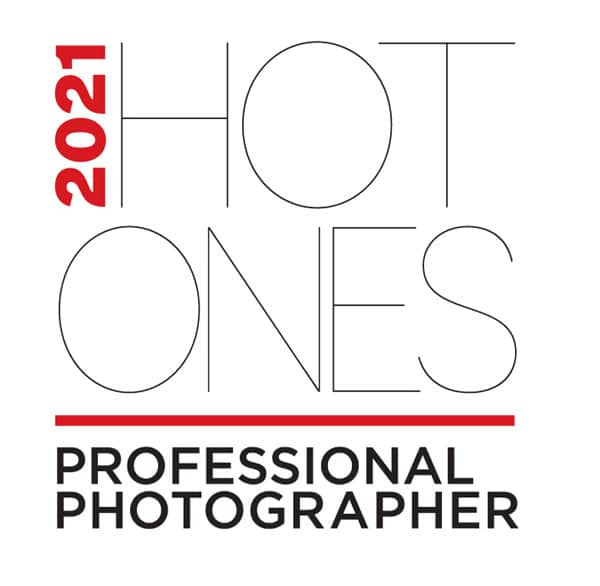





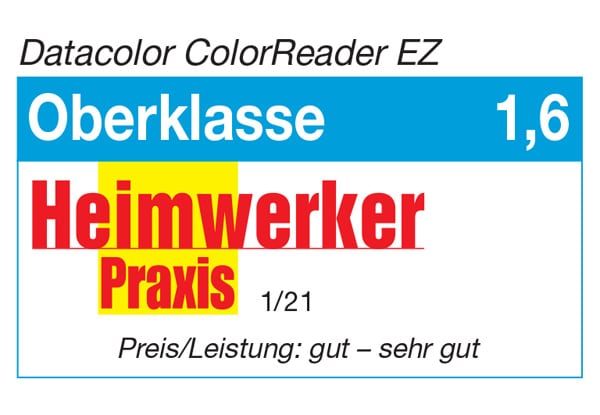


ColorReader EZ – #fromthistothat: A use case in product photography
A part of my job is to photographically stage my customers’ products. Whether it’s grain bread rolls, hot-air fryers or forks – all of these are to be photographed in an appealing way that immediately inspires the consumer to give the product a try. Advertising is a very visual exercise. In addition to image composition and form, one other aspect is of particular importance: color. Here I often receive very precise briefings from my clients, who want their settings to reflect a certain color concept. Or the product has a specific color that needs to be picked up precisely. That’s exactly what Datacolor ColorReader EZ was designed for.
The first thing I do for my projects is create a mood board, which I discuss in detail with my client and then fine-tune, before diving into the actual design of my setup.
For one of my latest projects, I was asked to photograph various cutlery sets in so-called mood photos. What stands out about the cutlery sets are the handles in tasteful colors, inspired by nature. I wanted to pick up on these colors in my photographic setting.
Before – Different components in their original colors
So I needed to create a wooden background in exactly the sage green hue of the cutlery. A smaller tray was to be given the matte brown hue of another cutlery variant. Datacolor ColorReader EZ allowed me to do some freestyle design: as a perfect match to the sage green of the cutlery, my ColorReader app suggested a darker green that blended in harmoniously. I stamped a white tea towel with a pattern of the suggested color and was able to give my table setting the final touch.
After – Final product photo including styling of accessories
Before – Scanning the cutlery colors – green
Before – Scanning the cutlery colors – brown
So how exactly does this work? First, I held the Datacolor ColorReader EZ with its sensor against the cutlery handles and tapped the button to trigger the color measurement via the associated app. The smartphone immediately displays all the information about the color: its HEX code, the RGB color values, values in the CIE Lab color space, and various color codes in systems such as RAL or exact product names of paint color brands that are usually available at local paint stores.
Cutlery next to perfectly matching paint color – green
Cutlery next to perfectly matching paint color – brown
With this exact information on the colors I was looking for, I went to my local hardware store and asked them to mix the exact paint color shades. Thanks to Datacolor ColorReader EZ, you can “translate” the color tones of any object precisely into an acrylic paint color. I then proceeded to paint my photo background and the small wooden tray with my latest purchases.
Painting the background of the image in perfectly coordinated color
Painting the board as a component of the image in perfectly coordinated color
Another feature of Datacolor ColorReader EZ that I found valuable is its suggested coordinating colors. If you tap on “Coordinate colors” in the app for the hue measured, various color palette combinations are displayed. Color schemes you can choose from include Complementary colors, Analogous, Monochromatic or Triad schemes. I chose the dark green from the Complementary set suggested.
Color coordination in the app and precisely mixed colors for a harmonious color scheme in the overall picture
I was also able to have this color mixed at the hardware store without any problems and used it to stamp a tea towel that was meant to give my setting the final touch.
Designing an accessory in an accent color suggested by the app
Before – Setup without coordinated colors
After – Setup with perfectly coordinated colors
With the help of Datacolor ColorReader EZ, the set on the left was turned into the photo set on the right, perfectly color-coordinated with the cutlery. All that was missing for a harmonious mood photo in exactly the desired color scheme was a little tad of food styling. The color match between cutlery and background creates a subtle but stunning effect, so the viewer is sure to take a second look at the image.
From a set of cutleries to an overall harmonious color setting – #fromthistothat, all thanks to Datacolor’s ColorReader EZ. I am pleased to be able to offer my customers this option and to confidently adhere to all color requests.
Photo Credits: Vera Wohlleben / www.nicestthings.com
Vera Wohlleben is a German blogger, photographer and stylist for food and stills. She has a passion for developing food recipes and loves food photography. Having studied medicine, she decided to change her career path in 2011 and started her own blog, which gives her the opportunity to live and breathe her creativity, her feel for colors, symmetry and composition. Some of the top German food brands are amongst her customers.
Vera‘s blog www.nicestthings.com focuses on the beautiful things in life: sweet and savory recipes, interior design ideas and inspiration for any living space, as well as travelling stories. Her blog is an inspiring hybrid between food, interior design and lifestyle.
Facebook:
www.facebook.com/nicestthings
Twitter:
@Nicest_Things
Instagram:
www.instagram.com/nicestthingscom
Pinterest:
www.pinterest.de/taikavera
Website:
nicestthings.com
Email:
vera@nicestthings.com
Related Posts
Spectacular Ceilings
ColorReader EZ – a use case in product photography
I’m often commissioned to do product photography – usually, the typical ones with a white background – but on other occasions, within a more styled setting.
When these kind of jobs come up, if there’s no budget for a stylist, you have to style the setting yourself. That’s when the Datacolor ColorReader EZ comes in handy.
Working from Home or Home Schooling? 5 Simple Steps to Re-Purposing Your Current Space