© 2025 Datacolor All Rights Reserved.
Close
Buy Now, Pay Later with Shop Pay
Choose Shop Pay at checkout and pay in 4 interest-free installments on orders between $50 and $3,000.*
- Interest free
- No late fees
- No hidden fees
- No impact on your credit score
- No surprises
How it Works:
- Choose Shop Pay at checkout
- Pay in 4 interest-free installments
- Your card will be billed every 2 weeks
- It’s as easy as that!
Shop Pay installments in partnership with
* Payment options are offered by Affirm and are subject to eligibility check and might not be available in all states. California residents: Affirm Loan Services, LLC is licensed by the Department of Business Oversight. Loans are made or arranged pursuant to California Financing Law license.
Close
Shipping charge and method
United States and Canada
- Flat-rate fee of $5.95 (USD*) on all orders
- Standard 3–5 day shipping
*Canada shipping charges will be based on current currency conversion rates

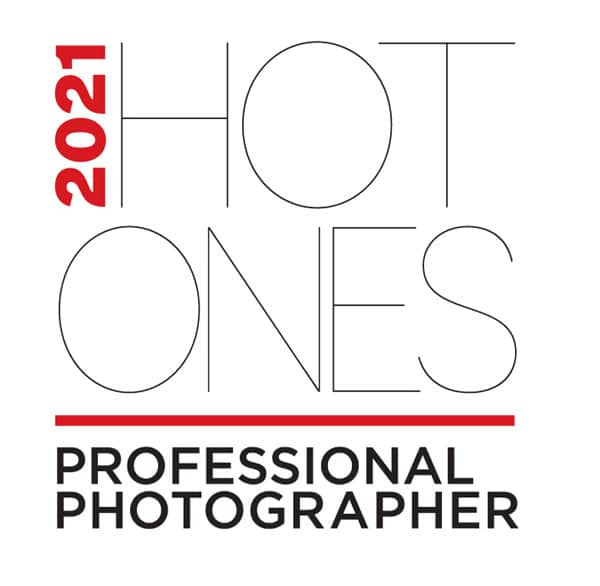





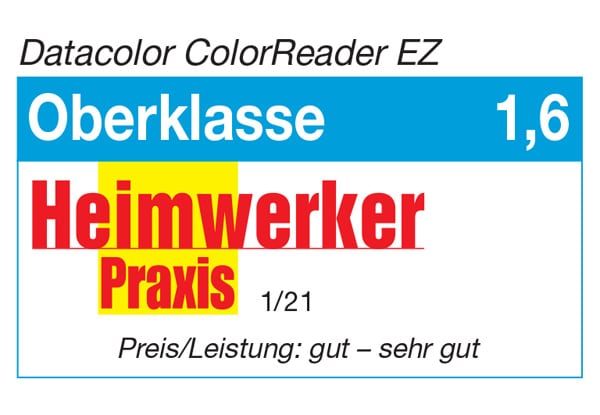


ColorReader EZ – a use case in product photography
I’m often commissioned to do product photography – usually, the typical ones with a white background – but on other occasions, within a more styled setting.
When these kind of jobs come up, if there’s no budget for a stylist, you have to style the setting yourself. That’s when the Datacolor ColorReader EZ comes in handy.
Let me give you an example. I was commissioned to take some product shots of a package of coffee beans. I had total creative freedom for the shoot, so I decided to create a small still-life.
It was important that the coffee looked good, but it was just as important that the colors in the setting be coordinated. I decided to scan some of the colors on the coffee packaging with ColorReader EZ to find color matches and coordinating colors:
Share Color Palettes
With the ColorReader app, I was able to create a palette of colors to have at hand for reference, and to easily share. You can click the link below to see the sample colors:
https://colorreader-fm.datacolor.com/palette/pbN1z63y/
If you click on the link, you’ll see that there are 4 colors – the 3 you see in the reference image above and a fourth one which is the measurement made on the coffee beans that I wanted to include in the picture.
Once you scan and select a color with the ColorReader EZ device, the ColorReader app shows you a variety of coordinating color options. The app shows you color matches to Savage Universal backgrounds, which I use frequently, along with RAL and NCS colors.
Finding the right colors for the setting
I work with RAL or NCS to find the best color match, which lets me look for a matching paint color (for example from the Titanlux brand) for use with props or backdrops.
On the left we can see the complementary color palette based on the color measurement of one of the coffee beans. On the right, is a Triad color paletted offering (colours that are equally distant from each other on the color wheel).
I decided to use the brown colour (top left corner) as a background hue, and looked for some coffee cups in a colors found on the front of the coffee packaging to add some additional color to the photo composition:
For the background paint, I went to a local hardware store with the RAL and NCS color references and got the precise paint color match right away:
So I could create my own little still-life…
With everything assembled and, of course, with the help of a SpyderCheckr24 color chart to ensure I was showing the real colors as accurate as possible, I could start to take the shot.
I edited the final photo, taking the colors from the SpyderCheckr24 to create the right HSL-preset, and finally added some steam to the coffee to give it that warmer touch.
Undoubtedly, the Datacolor ColorReader EZ is a great tool to help find the colors that best match and coordinate with the settings you create. Now I always take it with me when I’m taking a product, fashion or interior design shot.
Author: Guillem Calatrava.
Professional photographer and creator of audio-visual content and design. Co-founder of Naturpixel, featuring online photography courses, along with articles on different aspects of photography.
Youtube:
https://www.youtube.com/guillemcalatrava
Twitter:
@g_calatrava
Instagram:
@g_calatrava
Blog:
https://naturpixel.com/
Website:
https://guillemcalatrava.com/producto/
Related Posts
The Easiest Way to Color Coordinate Your Photo Shoot
How I use ColorReader within my digital workflow
One of the tasks often requested in graphic design is to create logos. Nina Seitz, communication designer based in Frankfurt, Germany and Oxford/UK, explains how ColorReader can play an important role in graphic and logo design, creating harmonious color palettes and how measured colors can be integrated into the digital workflow.
Celebrate Life’s Colorful Moments with ColorReader EZ