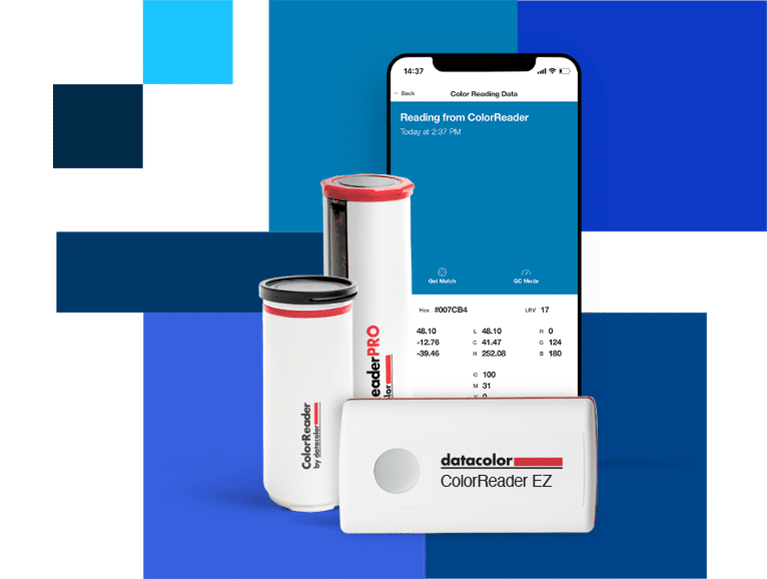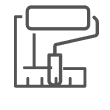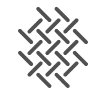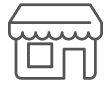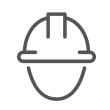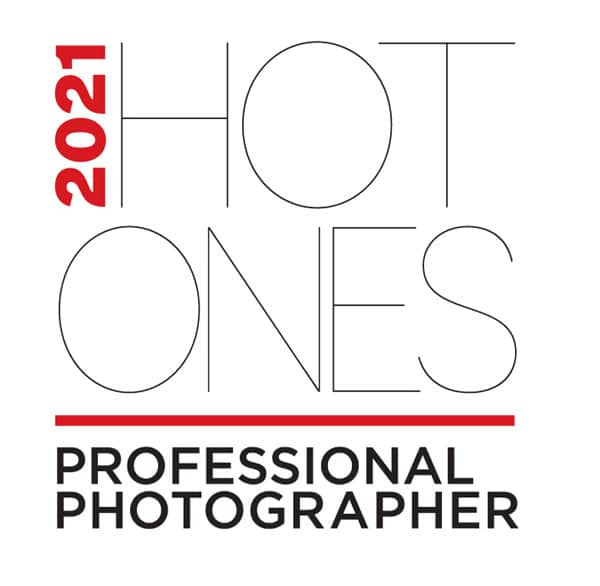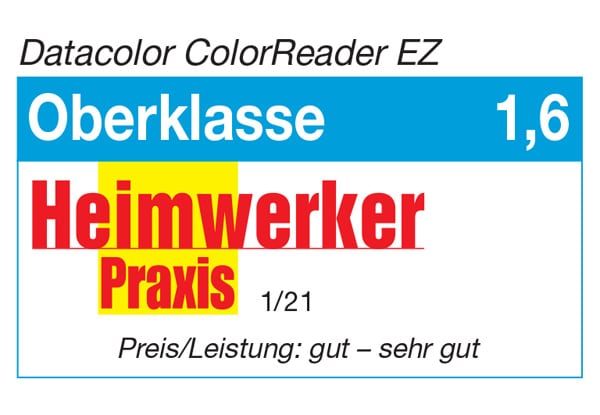Match paint and coatings
With unparalleled accuracy, ColorReader matches all major paint brands. Working in advance with Datacolor, you can even add your own custom color collections!

Match to color values
With one touch, get precise measurements for digital color models such as CIE Lab, RGB and Hex. With ColorReader and ColorReader Pro, you can also get CMYK, LCH and LRV values.
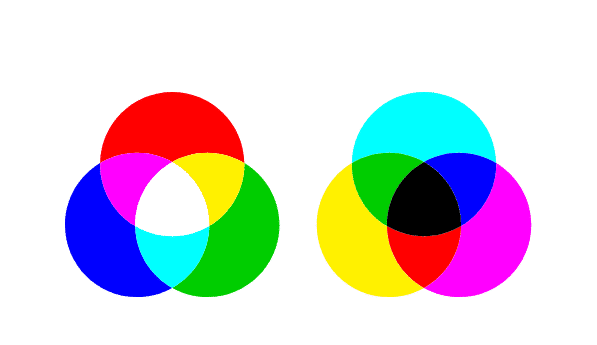
Using ColorReader is easy
Get started by downloading the ColorReader app and charging the device, then follow the simple color calibration steps.

Step 1
For ColorReader EZ, press the green button.
For ColorReader, press button next to charging port.
For ColorReader Pro, press top of device.
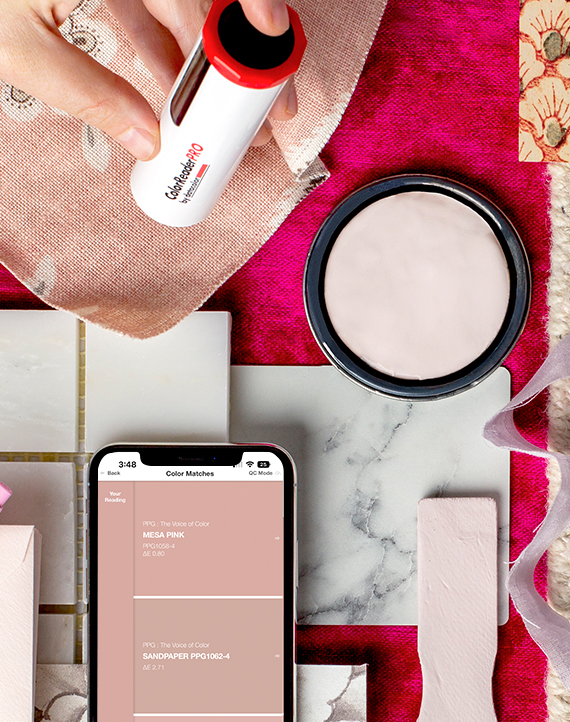
Step 2
Place the device sensor onto any flat surface and press the “Read” button in the app.
For ColorReader EZ, you can also press the green button.
For ColorReader Pro, you can also press top of device.
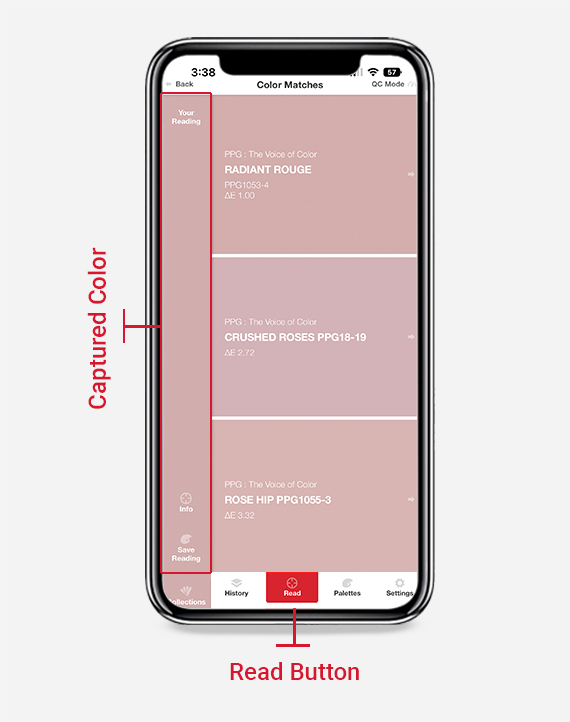
Step 3
In the app, you can view your captured color on the left and the closest paint matches on the right.
For ColorReader Pro, sync fan decks to the device to see color results directly on the display.
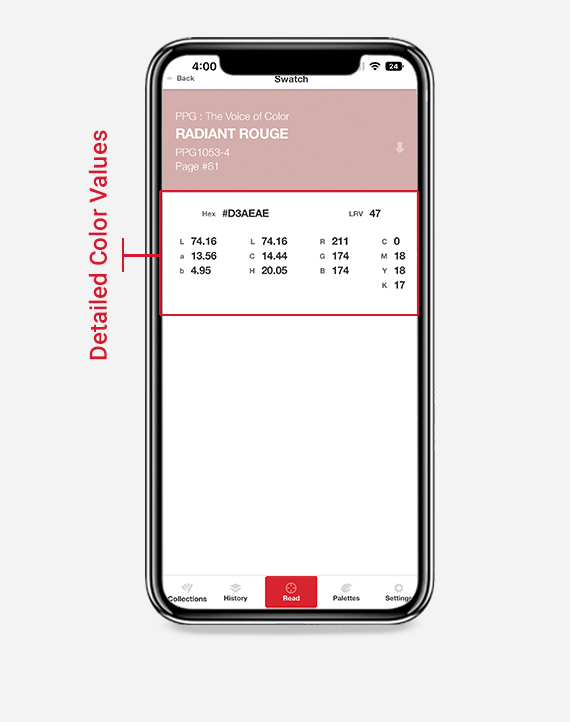
Step 4
Touch the color strip on the left to see detailed color values for your captured color.
Capture color like never before
Professionals and DIYers rely on ColorReader’s ability
to simplify the color identification process, streamlining and adding
confidence to projects, which saves precious time and money.