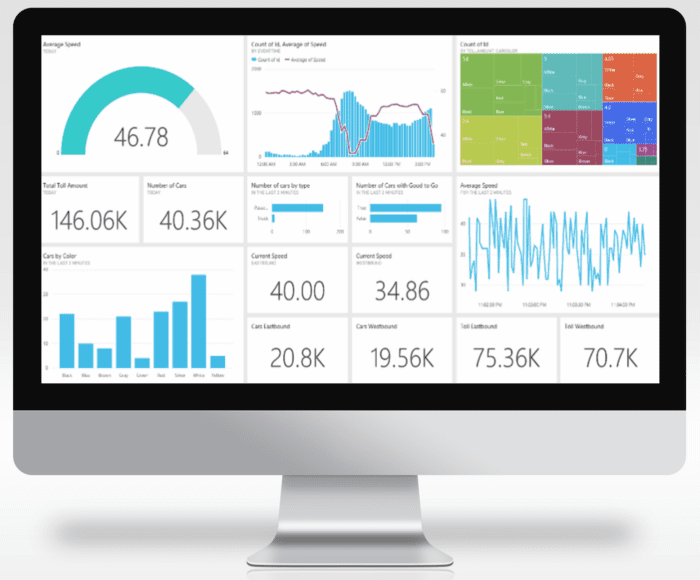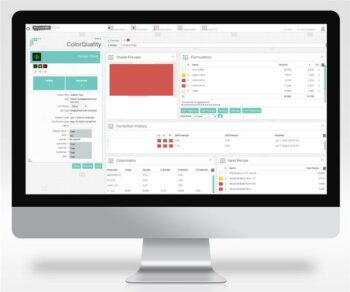Not sure where to begin?
Colibri Analytics collects, transforms and organizes your data, so you and your suppliers can easily draw conclusions, make predictions and use the information to make informed decisions.
Colibri Analytics features and benefits include:
- Customizable templates to collect and display your data
- Possibility to customize the views for your users
- Make data available in real time, helping to immediately identify products that don’t match specifications so that corrections and improvements can be made
- Provide the data you need to support cost reductions and accelerate the development of new products
Colibri Analytics provides you with the information you need to produce quality products and simplifies the qualification of your suppliers.